 Image Crop for CKEditor
Image Crop for CKEditor
Demo
Exercises: Crop the image below or paste your image and practice with it
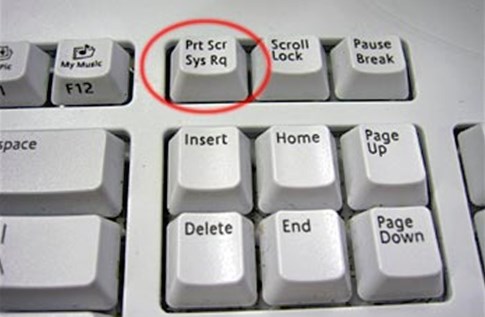 Exercise 1: Click the right mouse button on the image and choose "Crop the image".
Exercise 1: Click the right mouse button on the image and choose "Crop the image".
The dialog box to scale and crop the image will be displayed. This dialog offers you the cropping options previously configured.
Click on "OK" (green button) and Image Crop will:
1. Crop the image
2. Upload and save the image in the server
3. Insert the image into the editor.
Exercise 2: Take a screenshot (using the "Print Screen" key) and copy it here (or drag an image). The dialog to escalate and crop the image will be displayed.
