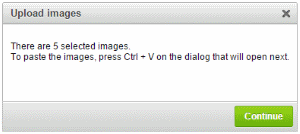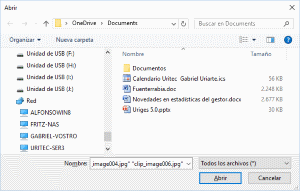Images From Word for CKEditor
Images From Word for CKEditor
This is a plugin to copy images from Word document into your web (to paste images from Word).
No matter how many images you have included in your selection. This plugin will copy them all; and a progress window will show during the process. Follow these instructions:
- Paste into the CKEditor a content copied from MS Word.
- A dialog will indicate how many images you are going to copy.
Just click on "Continue" and type "Ctrl + V" in the following screen. - Save your changes.
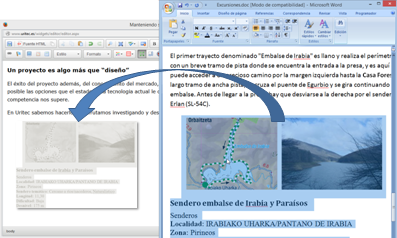 |
|
|
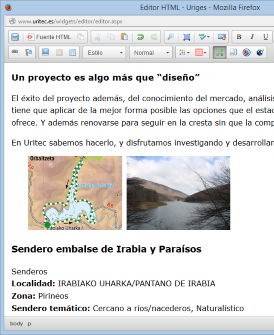 |
|
| 1- Paste from Word | 2- Click "Continue" & type "Ctrl + V" | 3- Save your changes |
Remarks:
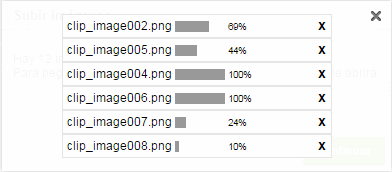 If the images number is high, a progress screen will apear.
If the images number is high, a progress screen will apear.- If the images number is high, the plugin may request you to repeat step number 2.
- Images From Word plugin only copies images from Word. The rest of the functions that allow you to copy text formats from Word belongs to CKEditor.