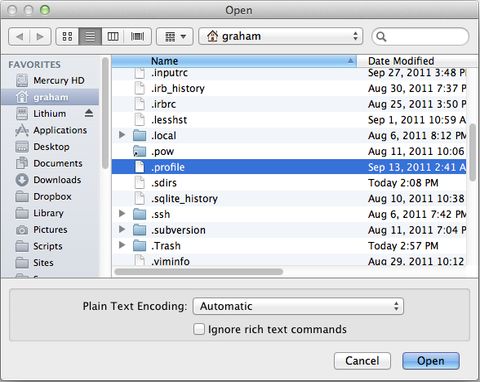Images From Word for CKEditor
Images From Word for CKEditor
Frequently Asked Questions
It doesn’t work
We need a better explanation of the problem: Do you have any error messages?, does not work correctly? What browser version and OS are you using? Which is your version of MS Word? Can you provide us with a sample doc file? Please send a mail to info@uritec.es explaining the problem
How configure to the filebrowserUploadUrl parameter?
This is the parameter that tells the editor which script must be used to upload the images that users add to the editor. Your editor setup needs a line like the following:
You can see a basic example of this script here. You can download various examples of scripts in various languages from this GitHub repository to match your website.
If I drag content from Word nothing happens
CKEditor does not include the ability to detect content that has been dragged, but is supposed to be available in the next version. Once that version is published we will update our plugin to support this functionality.
The images are imported as JPG, but I prefer PNG format
The imported images format depends on how your Word is configured. Look for "Word Options" > "Advanced" and the "Web Options" button. Click on it and you will get:
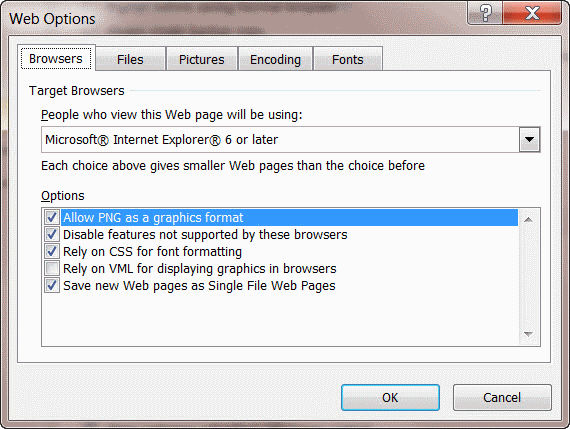
If you prefer PNG format, just check the "Allow PNG as a graphics format".
The images lose quality when importing
The image quality will depend on the Word configuration. In "Word Options "> "Advanced" you will find the "Web Options" button that will display the following dialogue:
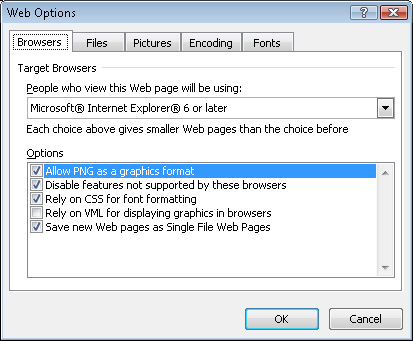
To have the best quality, make sure you have enabled the option to allow PNG format. You can also check "Pixels per inch" value in the options in the Images tab:
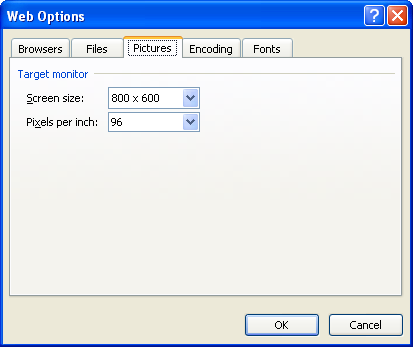
We do not want file upload dialog box, the images must be pasted directly
The behaviour of the ImagesFromWord plugin depends totally on the browser you are using. For instance, IE11 is the only browser where you can avoid the upload dialog box.
The other browsers will require the file upload dialog box once or more times (depending on the nº of images and the browser you are using). There is no way around or any other possibility.
You can try this in our demo. If the result of the demo is not good enough for you, we're sorry, but this is the best you can get. If you find any other solution better than this, please let us know.
We're using Mac OSX
We're sorry, but Finder doesn't allow to paste the path of files that you want to open like Windows does, so we can't provide a way to automate the selection of pasted images.