 Image Crop for CKEditor
Image Crop for CKEditor
This is a plugin for:
- Cropping & scaling the image easily
- Upload and save the image file into your server
You can configure the sizes you want to use when cropping. You can also move the cropping lines to crop freely, introduce the cropping dimensions in px, etc.
Image Crop takes care of everything else. You will save:
- Opening the image with another program, scaling & cropping it; and to saving it with appropriate resolution
- Uploading the image to the Internet server and save it with the appropriate name
- Opening the page you want to insert the image to, find the image that you have uploaded, insert it and check if the dimensions are ok
 |
 |
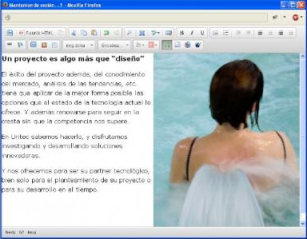 |
||
| 1: Drag & drop the image | 2: Crop the image | 3: Save changes |
If not satisfied with the size of the image, with Image Crop you can click the right mouse button, re-size the image and save the changes.
New Feature: Enlarge the Canvas!
Sometimes the picture we have is smaller than we need. With Image Crop you can expand the canvas and fill the enlarged canvas with the color that suits you.
 |
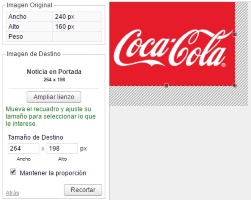 |
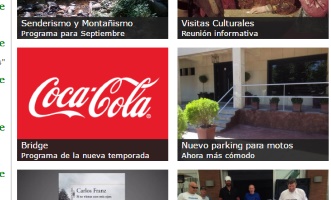 |
||
| 1: Select the imagen | 2: Enlarge the Canvas | 3: Save changes |
In this way, you will resolve your problem with 3 clicks (and without distorting the image!).
